The user wants to clean the touch screen.
Cascaded Menus
A large number of commands must be placed in a menu.
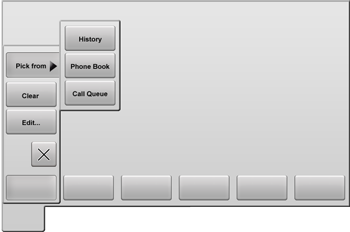
The sample shows a cascaded menu, which can be accessed from a speed dial button to assign a telephone entry either by entering data manually or by picking from a list of existing entries.
Context
The operator needs to access a less frequently used function.
Forces
The user may have trouble finding the correct path down a nested menu structure; available screen estate is an issue as well. Therefore, the number of possible levels as well as the number of entries should be limited such that no scrolling is required. A maximum of 3 nested levels and 7 menu items should be observed.
Solution
Menus are lists of command buttons and may have nested sub menus. They are displayed in dialogs, which are always on top and mode-less, i.e., they immediately close when the user taps on any other region of the screen. Menu entries opening sub menus have a right-hand arrow indicator and a distinct button shape.
Usability Impact
Cognitive load
Safety Impact
Screen estate can be freed up for other, safety-relevant functions. Less frequently needed functions, which are not safety-relevant, can be placed in sub menus.
Your opinion!
Feel free to provide your comments, reports of usage of this pattern, or feedback in general!
Show all articles